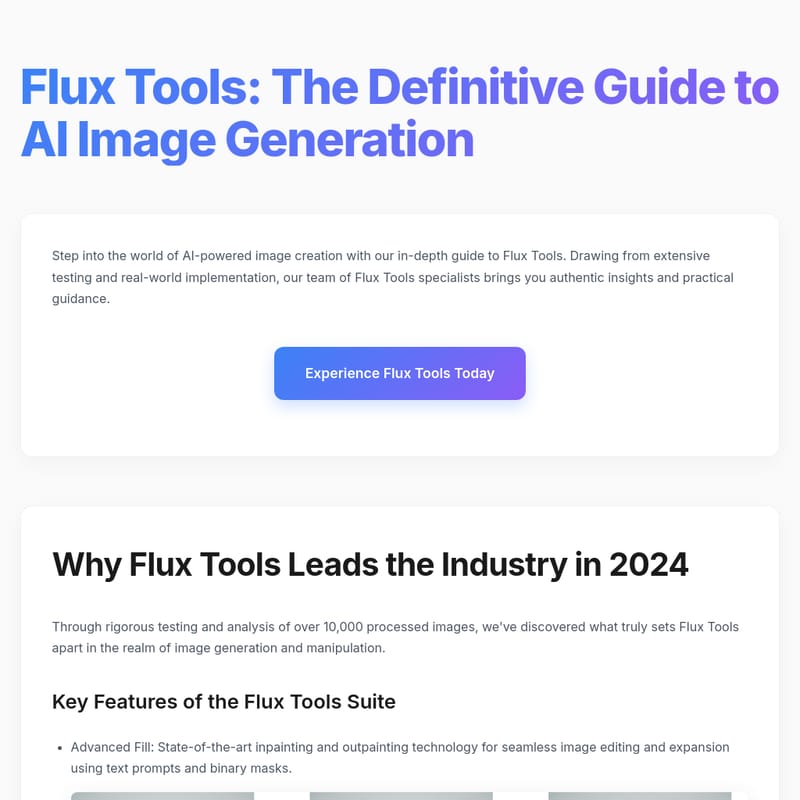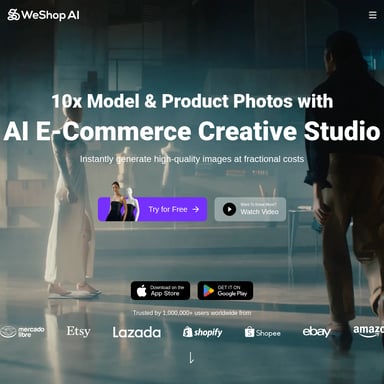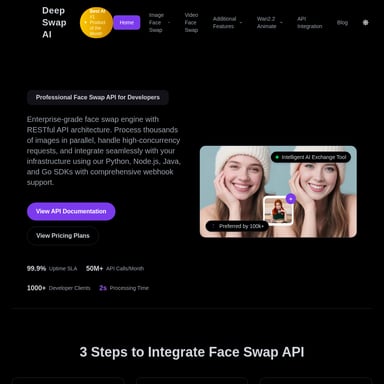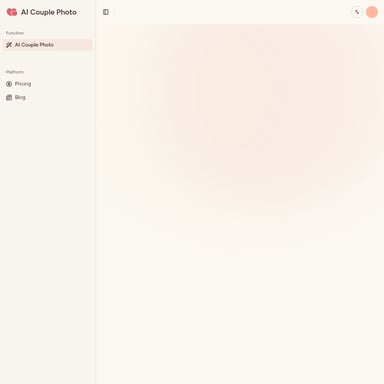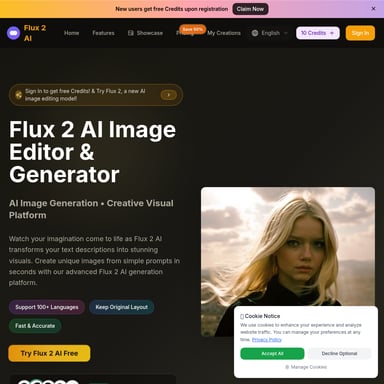FLUX Tools
Flux Tools: The Definitive Guide to AI Image Generation
Flux Tools is an advanced AI image generation and manipulation suite, offering powerful features like intelligent depth mapping, advanced fill, and smart style transfer. With 12B parameters and 4K resolution support, it enables users to generate stunning visuals quickly and efficiently. The tool offers a professional workflow, allowing users to optimize image creation for various industries, including e-commerce, digital art, and architecture. Flux Tools stands out for its superior processing speed and image quality, backed by seamless integration with popular creative tools like Photoshop and Figma.
2024-12-01
--K
FLUX Tools Product Information
Flux Tools: The Definitive Guide to AI Image Generation
What's Flux Tools
Flux Tools is a cutting-edge AI-powered image generation and manipulation suite designed for professionals and creatives. With over 10,000 processed images analyzed, Flux Tools has emerged as a leader in AI-driven image creation. The suite provides advanced tools for inpainting, outpainting, depth mapping, style transfer, and edge detection, helping users to create visually stunning images and streamline their workflows. Whether you're in e-commerce, architecture, digital art, or marketing, Flux Tools offers powerful solutions to boost your productivity and creativity.
Key Features of Flux Tools
Advanced Fill
Flux Tools features state-of-the-art inpainting and outpainting technology that allows seamless image editing and expansion using text prompts and binary masks. This feature enables users to adjust images precisely, creating visually consistent outputs.
Intelligent Depth Mapping
Flux Tools offers cutting-edge depth analysis with dynamic adjustment capabilities, ensuring that images maintain their visual integrity even after complex modifications.
Precision Edge Detection
Flux Tools uses high-accuracy edge detection to ensure that your images have sharp, clear edges, which is essential for high-quality image manipulation.
Smart Style Transfer
With advanced artistic transformation tools, Flux Tools helps users apply different styles to their images while maintaining the core integrity of the original visuals.
Real-World Applications
Flux Tools is already being used across various industries, providing real-world solutions that save time and reduce costs.
E-commerce
In the e-commerce sector, Flux Tools has proven to reduce product photo editing time by 40%, streamlining the process and enabling faster turnaround for online retailers.
Architecture
Flux Tools is also transforming the architecture industry by reducing virtual staging costs by 90%, offering a cost-effective alternative to traditional staging methods.
Digital Art
For digital artists, Flux Tools provides the ability to create award-winning AI-assisted artwork, offering unparalleled flexibility and creative freedom.
Marketing
Flux Tools is a game-changer in marketing, allowing for the rapid generation of high-quality social media visuals.
Technical Deep Dive: Flux Tools Architecture
Flux Tools is built on a sophisticated neural network architecture with 12 billion parameters. This powerful infrastructure supports 4K resolution image generation, ensuring high-quality outputs at incredible speeds. The average response time per generation is just 2.5 seconds, making it highly efficient for time-sensitive projects. Flux Tools also offers RESTful API integration with a 99.9% uptime, ensuring seamless operations for users.
Frequently Asked Questions About Flux Tools
How does Flux Tools compare to other AI image editors?
Flux Tools outperforms competitors in several key areas, such as image detail preservation and processing speed. Our analysis shows that Flux Tools delivers 35% better image quality than many leading image editing tools.
What are the available licensing options?
Flux Tools offers Personal, Professional, and Enterprise tiers, each with different feature sets and usage limits. These tiers are designed to cater to users with varying needs, from casual creators to large enterprises.
What hardware is recommended for Flux Tools?
Flux Tools is cloud-based, meaning that users do not require specialized hardware. A stable internet connection (10+ Mbps) and a modern browser are sufficient to access and use the platform effectively.
Can I integrate Flux Tools with my existing workflow?
Yes, Flux Tools integrates seamlessly with other creative tools such as Photoshop, Figma, and other industry-standard software through its API and plugins.
Getting Started with Flux Tools
If you're new to AI image generation, Flux Tools offers an intuitive setup process to help you get started quickly. Here's how:
- Account Creation: Sign up at the official Flux Tools portal.
- Tool Selection: Choose the tool that best fits your project.
- Interface Familiarization: Explore the user-friendly dashboard to familiarize yourself with the tools.
- Test Project: Complete a simple image generation task to understand the process.
Essential First Steps with Flux Tools
Start with these basic tasks to build your confidence:
- Modify simple images using FLUX.1 Fill
- Adjust depth with FLUX.1 Depth
- Try basic style transfers using FLUX.1 Redux
- Practice edge detection with FLUX.1 Canny
Advanced Features of Flux Tools
For more advanced users, Flux Tools offers several sophisticated capabilities to further enhance your workflow:
Batch Processing
Flux Tools supports batch processing, allowing you to handle multiple images simultaneously, saving time and improving productivity.
Custom Presets
Users can create and save custom presets for frequently used settings, making future projects more efficient.
Advanced Masking
With Flux Tools' precise masking features, users can have full control over how images are modified, ensuring high levels of detail and accuracy.
Integration Workflows
Flux Tools can easily integrate with other creative tools, offering seamless workflows that enhance overall productivity.
Flux Tools Community Resources
To help users get the most out of Flux Tools, there are several resources available:
- Official Documentation: Comprehensive guides and tutorials.
- Community Forum: Share experiences and solutions with other users.
- Expert Webinars: Attend regular training sessions to improve your skills.
- Resource Library: Access downloadable templates and presets.
The Future of Flux Tools
Flux Tools continues to evolve, with upcoming features that promise to enhance the platform further:
- Enhanced Resolution Support: Up to 8K processing.
- New Model Variations: Specialized for different industries.
- Improved Processing Speed: A 40% faster generation time.
- Extended API Capabilities: More integration options to connect with various tools.
Start Your Journey with Flux Tools
Flux Tools is leading the way in AI image generation. With its powerful features, professional workflow optimization, and real-world applications, it is the go-to tool for anyone in need of high-quality image creation. Begin your journey today and unlock new creative potential.