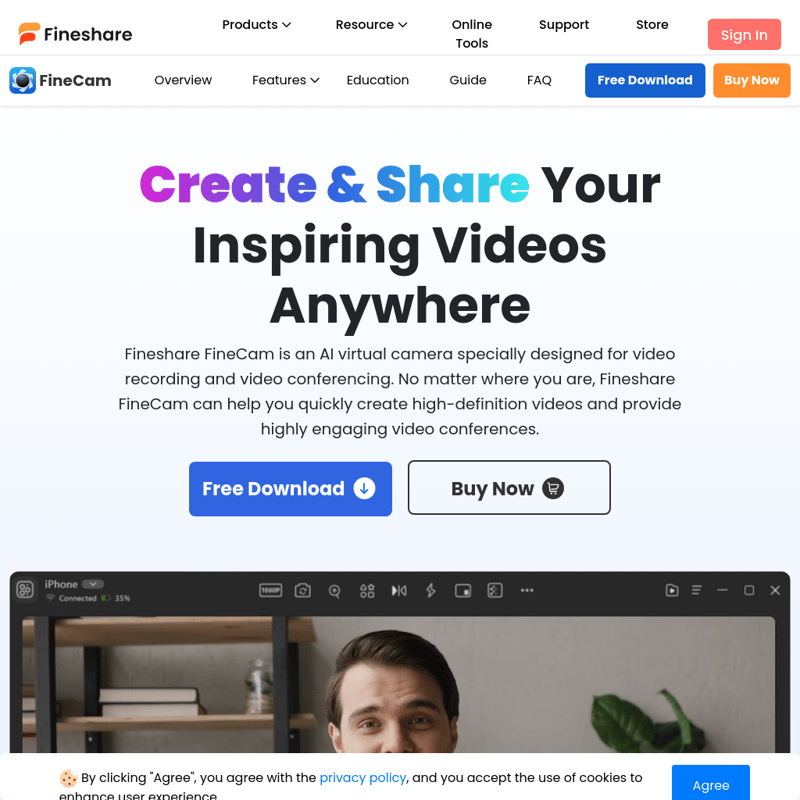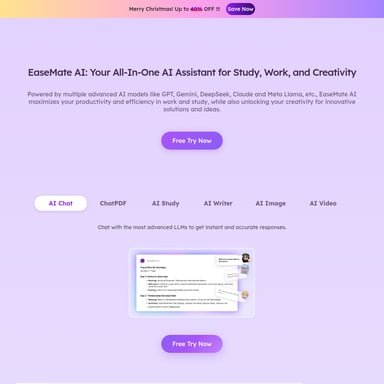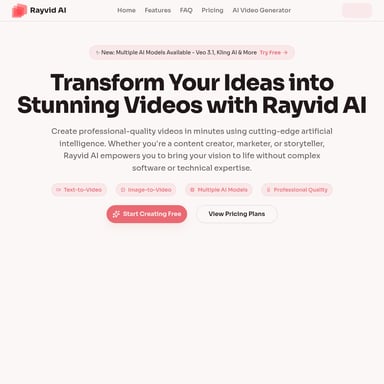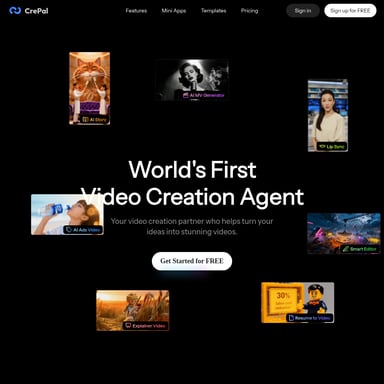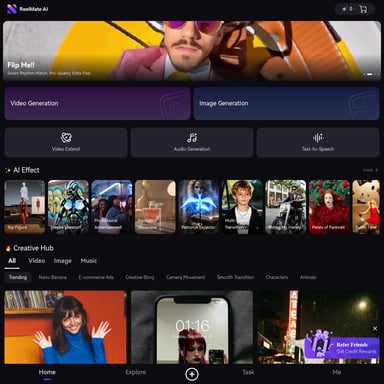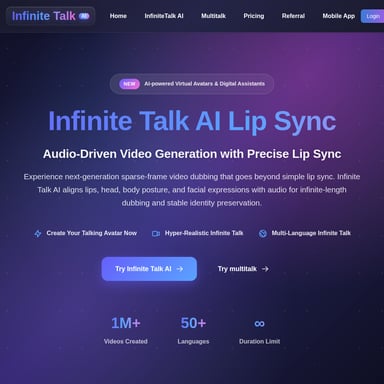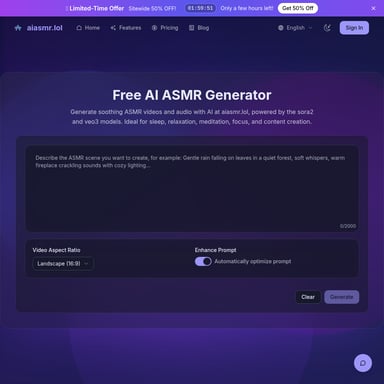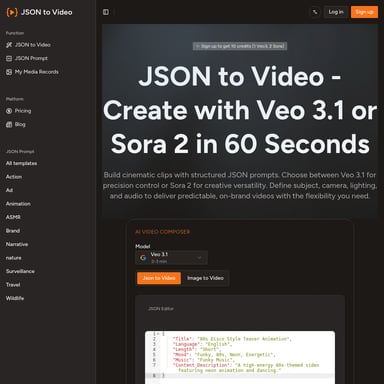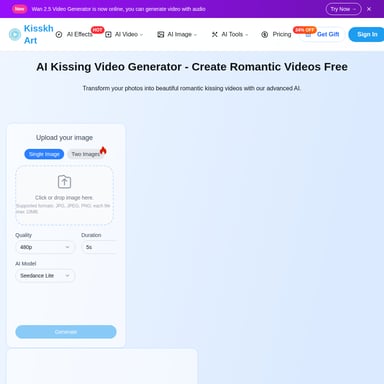FineCam
Fineshare FineCam: AI Virtual Camera for Windows & Mac
Fineshare FineCam is an AI-powered virtual camera software for Windows and Mac that enhances video quality for conferencing, recording, and live streaming. It supports background removal, multi-camera setups, and advanced AI features to create professional videos effortlessly.
2024-07-01
--K
FineCam Product Information
[Official] Fineshare FineCam | AI Virtual Camera Software for Windows & Mac
What's Fineshare FineCam
Fineshare FineCam is a cutting-edge AI virtual camera software designed for both Windows and Mac platforms. It enhances video quality for conferencing, recording, and live streaming, providing features like background removal, multi-camera setups, and AI enhancements to create professional-grade videos with ease.
Features
Use Phone as Webcam
Turn your smartphone into a high-definition webcam with wireless connectivity and multiple angles.
AI Background Removal
Utilize AI to automatically remove and replace backgrounds, adding creativity and professionalism to your videos.
Multi-Camera Support
Connect multiple cameras, including digital, DSLR, and action cameras, for a comprehensive video recording experience.
Video Enhancement
Apply filters and adjustments to improve video brightness and color vividness, ensuring high-quality visuals.
Smart Portrait Mode
Create a bokeh effect to separate yourself from the background, making you stand out in your videos.
Advanced AI Algorithm
Leverage AI for real-time background removal and video processing, enhancing video quality and efficiency.
Video Switcher
Seamlessly switch between multiple scenes and angles during video recording.
Use Case
Online Teaching
Enhance online classes with interactive slides, webpages, and video elements, creating an immersive learning experience.
Online Meetings
Facilitate remote collaboration with screen sharing and real-time discussions, ensuring productivity and connectivity.
Product Demos
Deliver dynamic product demonstrations with overlays and real-time feedback to engage potential customers.
Telemedicine
Provide high-quality virtual consultations with the ability to display medical records and discuss treatment options.
Content Creation
Elevate video content for influencers and creators with overlays and high-quality video and audio.
Live Streaming
Engage audiences with high-quality live streams of various content, from gameplay to public speaking events.
How to Use
Step 1: Launch FineCam
Download and launch FineCam, then choose a camera to use.
Step 2: Select Recording Content
Choose what content to record or share, such as a screen, application window, or camera feed.
Step 3: Record or Share
Click the record or virtual camera button to start creating and sharing your videos.
FAQs
1. How do I use my phone as a webcam?
Download the FineCam app on your phone and connect it wirelessly to your computer using FineCam software.
2. Can I remove the background without a green screen?
Yes, FineCam uses AI technology to remove and replace backgrounds without the need for a green screen.
3. Is FineCam compatible with video conferencing platforms?
Yes, FineCam integrates seamlessly with platforms like Zoom, Microsoft Teams, and Google Meet.
4. Can I use multiple cameras with FineCam?
Yes, FineCam supports multi-camera setups, allowing you to connect and switch between different cameras.
5. Does FineCam offer video enhancement features?
Yes, FineCam provides filters and adjustments to enhance video quality, brightness, and color.
6. How do I start recording with FineCam?
Select the camera and content to record, then click the record button to begin.
FineCam is a powerful tool for creating high-quality videos for various purposes. Whether you are teaching, presenting, or live streaming, FineCam provides the features you need to enhance your video content. Free Download Buy Now