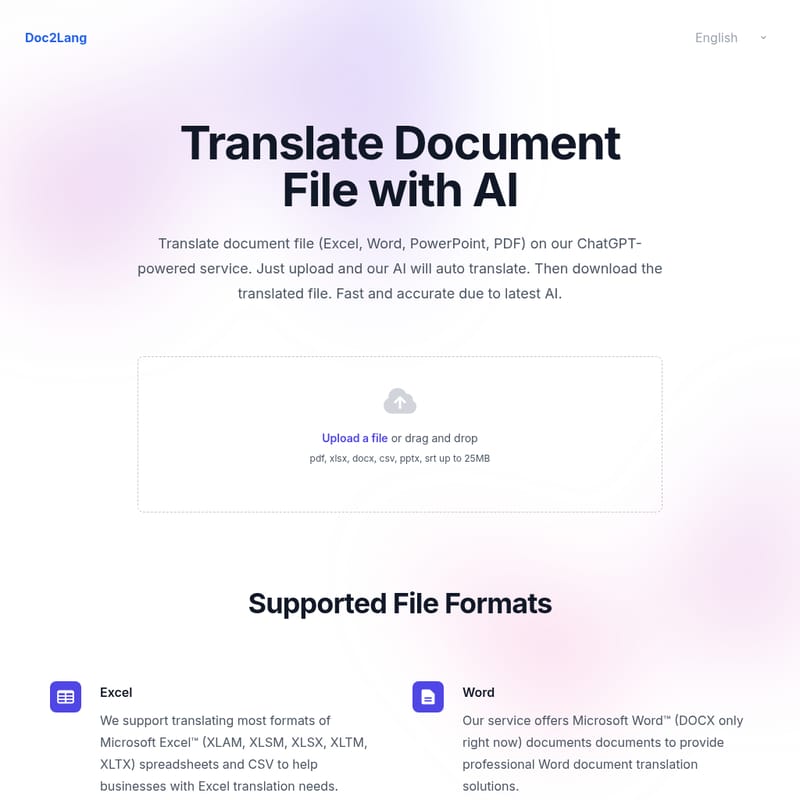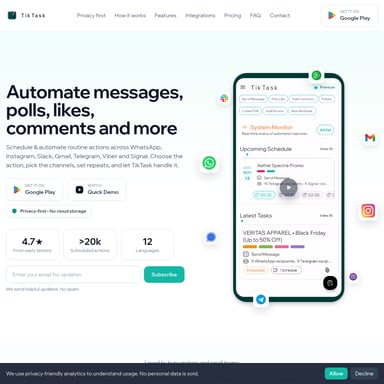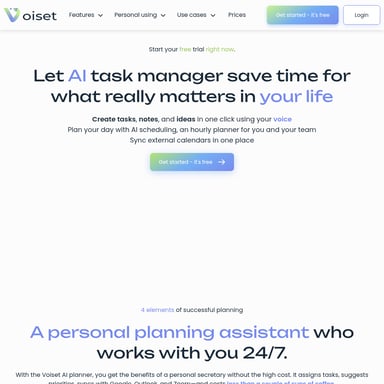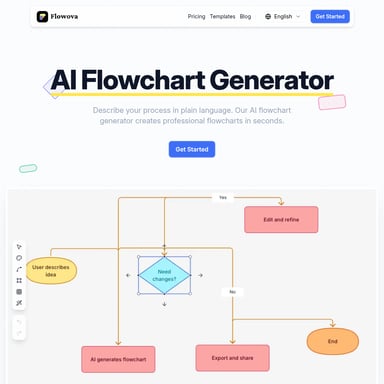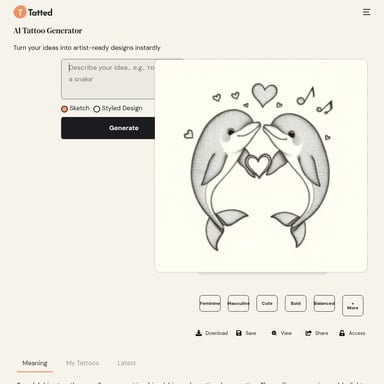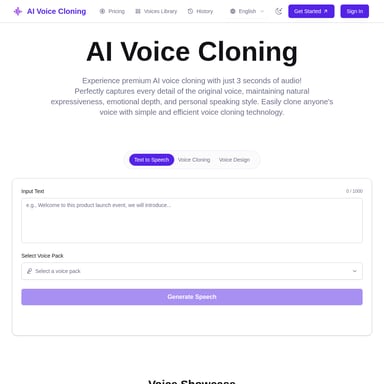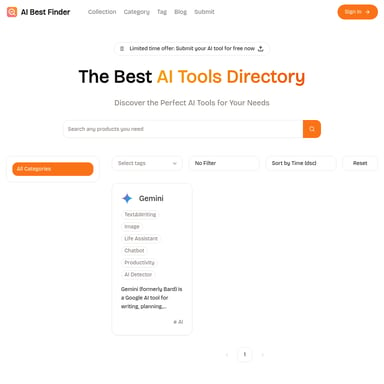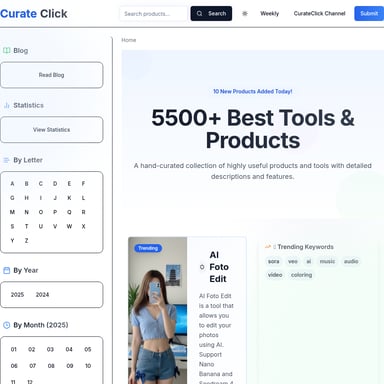Doc2Lang
Doc2Lang - AI-Powered Document Translation
Doc2Lang is an AI-powered document translation service that allows users to translate a variety of file formats including Excel, Word, PowerPoint, PDF, CSV, and SRT with a simple upload process. The service offers high-quality, context-aware translations, preserving formatting and layout, while offering features like OCR for scanned documents. Users enjoy flexible, pay-per-use billing with no subscriptions, making it a cost-effective solution for businesses and individuals alike.
2025-04-17
--K
Doc2Lang Product Information
Doc2Lang: AI-Powered Document Translation
What's Doc2Lang?
Doc2Lang is an advanced AI-powered document translation service designed to help users translate various document formats such as Excel, Word, PowerPoint, PDF, CSV, and SRT. The platform uses cutting-edge GPT models to provide high-quality translations, ensuring accuracy and context preservation across different languages. Whether you are dealing with business documents, presentations, or scanned PDFs, Doc2Lang offers a seamless and efficient translation experience.
Features
1. Supported File Formats
Doc2Lang supports a wide array of file formats to cater to different translation needs. You can upload the following file types for translation:
- Excel: Translate Microsoft Excel™ (XLSX, XLSM, CSV, etc.) documents.
- Word: Translate Microsoft Word™ (DOCX) documents with ease.
- PDF: Translate PDF files while maintaining original layout and formatting.
- PowerPoint: Translate PowerPoint (PPTX) slides, including speaker notes and embedded media.
- OCR: Optical Character Recognition (OCR) enables translation of scanned PDFs or images with embedded text.
- SRT: Translate subtitles with SRT files, preserving timestamps and context.
2. High-Quality Translations
Using the latest AI models, Doc2Lang delivers professional, contextually accurate translations. The AI is trained on industry-specific data, providing precise results that match human-level translation quality.
3. Easy-to-Use Process
The process is incredibly simple: just upload your document, let the AI translate it, preview the translation, and then download the translated file. There’s no need for signup or subscription, making it hassle-free and convenient.
4. Security
Your documents are kept secure with encryption during the upload and download process. You also have complete control over your documents, as you can delete files from the server after translation is complete.
5. Flexible Billing
Doc2Lang uses a pay-per-use billing model with no monthly fees or long-term commitments. You only pay for the translations you need, providing you with flexibility and cost-effectiveness.
How to Use Doc2Lang?
Using Doc2Lang is straightforward:
- Upload Your Document: Choose any file format supported by the platform, such as Excel, Word, PDF, PowerPoint, CSV, or SRT.
- AI-Powered Translation: Doc2Lang’s AI engine will automatically detect the file type and provide a translation powered by the latest GPT models.
- Preview & Purchase: You’ll receive a free preview of the translated document. Once satisfied, proceed with the purchase and make payment.
- Download the Translated File: After payment, you can instantly download the fully translated document, with all formatting and important details preserved.
Use Case
Doc2Lang is perfect for businesses, professionals, and individuals needing accurate document translation without the hassle of complex processes. Whether you need to translate business reports, legal documents, presentations, or video subtitles, Doc2Lang can handle it all with ease. The OCR feature is especially useful for translating scanned documents or images that contain text, making it an invaluable tool for businesses that work with diverse document types.
FAQ
1. Which languages do you support?
Doc2Lang supports over 100 languages. Whether you need to translate common languages like English, Spanish, and Chinese, or more specialized languages, the service can accommodate your needs.
2. Does layout stay the same?
Yes, Doc2Lang preserves the original layout of your document, including fonts, graphics, bullet points, and formulas. For PowerPoint files, speaker notes and embedded media are also retained.
3. Is OCR available for scanned PDFs?
Yes, Doc2Lang has built-in OCR capabilities that allow you to translate scanned PDF documents and text embedded in images.
4. How secure is the service?
Doc2Lang ensures complete security by encrypting file transfers via HTTPS. Additionally, you have full control over your files and can delete them from the server after translation is complete.
Start translating your documents with Doc2Lang today, and experience a fast, reliable, and user-friendly translation service that meets all your document translation needs.