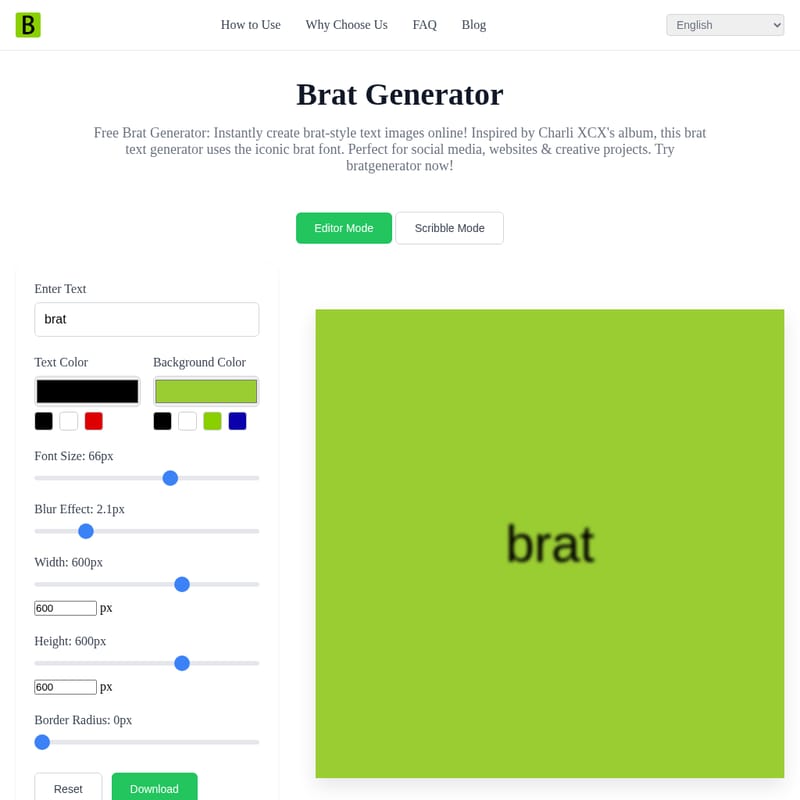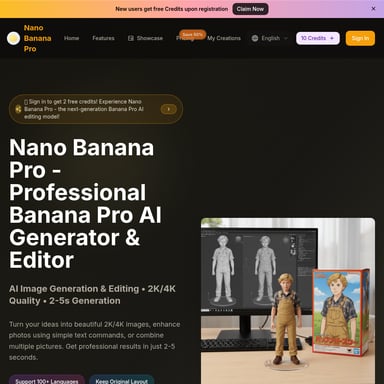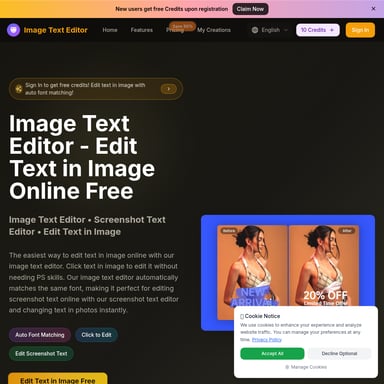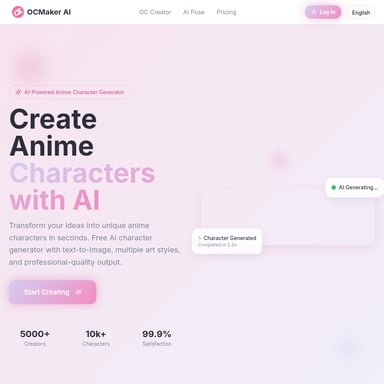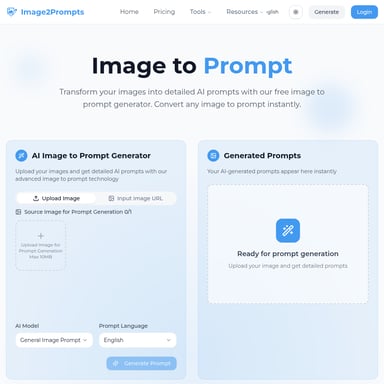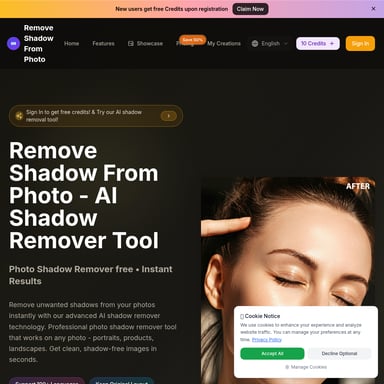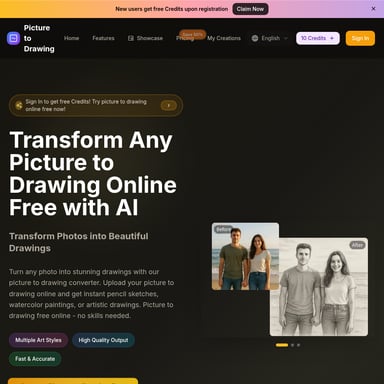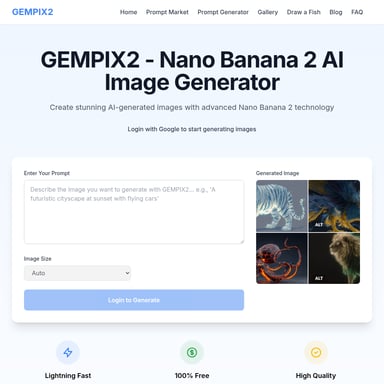bratgenerator
Brat Generator - Create Custom Brat-Style Text Images
Brat Generator is a free, easy-to-use tool that lets you instantly create brat-style text images inspired by Charli XCX's Brat album. With no registration required, you can customize text color, background, font size, and more. The tool supports high-quality PNG image creation, ideal for social media, websites, and creative projects. It offers a hassle-free experience with instant previews and unlimited image generation.
2025-08-06
--K
bratgenerator Product Information
Brat Generator - Create Custom Brat-Style Text Images
What's Brat Generator?
Brat Generator is an online tool designed to allow users to create text images in the iconic brat font, inspired by Charli XCX's Brat album. This free, easy-to-use generator helps you instantly craft custom images with a range of personalization options, including text color, background color, font size, and more. Perfect for social media, websites, and creative projects, Brat Generator lets you create unlimited brat-style images without any registration or account creation.
Features of Brat Generator
Easy to Use
Brat Generator is designed to be simple and intuitive. With just a few steps, you can create a brat-style image with your custom text. The tool is accessible for both beginners and experienced designers alike.
High Degree of Freedom Customization
Brat Generator offers a wide range of customization options, allowing you to change font color, background color, font size, blur effects, and canvas size. These adjustments make it easy to create images tailored to your needs.
Instant Preview
One of the standout features of Brat Generator is the real-time preview. As you make changes, the image updates instantly. You can see exactly how your image will look without needing to download or modify it repeatedly.
Easy Download
Once you're satisfied with your creation, you can easily download the image as a high-quality PNG file. Alternatively, you can take a screenshot for immediate use. This process is quick, simple, and safe.
No Registration Required
Unlike many online tools, Brat Generator does not require you to sign up or log in. You can start creating your brat-style images right away without any hassle.
Completely Free
Brat Generator is completely free to use, with no limitations on the number of images you can generate. This allows you to fully explore your creative potential without any restrictions.
Use Case
Brat Generator is ideal for a wide range of use cases:
- Social Media: Create eye-catching text images for Instagram, Twitter, and other platforms.
- Websites: Add custom brat-style text images to your website or blog.
- Creative Projects: Use Brat Generator for art, graphic design, and any other creative endeavor that requires bold, stylish text.
No matter the project, Brat Generator lets you create custom text images quickly and easily.
FAQ
What file format does the Brat Generator use?
Brat Generator creates high-quality PNG images with transparency support, perfect for both web and print use.
Are there usage limits for Brat Generator?
No! There are no limits on the number of brat-style images you can create. Generate as many as you need, completely free.
Can I use Brat Generator images commercially?
Yes, all images created with Brat Generator are royalty-free, so you can use them for both personal and commercial purposes.
Is an account required for Brat Generator?
No account is needed. You can start creating brat font designs instantly, without having to register or log in.
What's the maximum image size?
Brat Generator supports image sizes up to 800x800 pixels, ideal for social media and digital graphics.
Can I use custom fonts?
Currently, Brat Generator supports only the iconic brat font. Custom font support is planned for future updates.
How to Use Brat Generator
- Enter Your Text: Input the text you want to include in your image.
- Choose Colors: Select your preferred text and background colors using the color picker or quick select.
- Adjust Size and Effects: Modify the image width, height, font size, and apply a blur effect if desired.
- Download the Image: Click the download button to save your image, or take a screenshot for immediate use.
With these simple steps, you can create unique brat-style text images in no time!