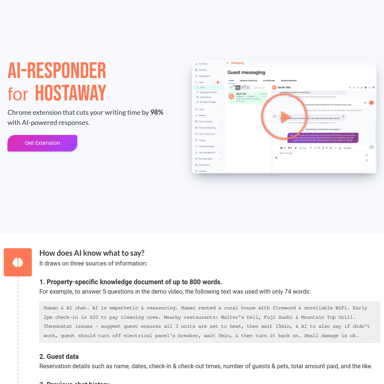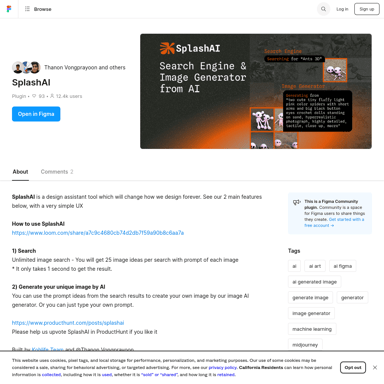Github Repository Template
Generate new repositories with repository templates
Streamline your development process by using repository templates on GitHub. Easily generate new repositories with predefined files and folders, saving time and ensuring consistency across projects.
2024-07-01
1365.5K
Github Repository Template Product Information
Generate new repositories with repository templates
What's Generate New Repositories with Repository Templates?
Generating new repositories with repository templates on GitHub simplifies the process of starting new projects. By marking a repository as a template, you can quickly create new repositories that include all files and folders from the template. This feature is designed to help developers manage and distribute boilerplate code efficiently.
Features
Easy Template Creation
To get started, mark any repository as a template. This action enables the 'Use this template' button, allowing for the quick generation of new repositories.
Quick Access to Templates
Templates you own or have access to through your organization will be available from the new repository page. This ensures you can always find and use the necessary templates for your projects.
/generate Endpoint
Each template repository gets a /generate endpoint. This feature is perfect for tutorials, enterprise app boilerplates, or project frameworks, allowing users to name and clone new repositories quickly.
Time-Saving
Repository templates save time by reducing the need for repetitive setup tasks, letting you focus on building new features and applications.
Use Case
Efficient Project Setup
Developers often need to start new projects with specific tools and directory structures. Using repository templates ensures a consistent starting point, helping developers go from idea to execution faster.
Enterprise Solutions
For enterprises, repository templates provide a standardized way to distribute project frameworks across teams, ensuring consistency and adherence to best practices.
FAQ
How do I mark a repository as a template?
To mark a repository as a template, go to the repository settings and select the 'Template repository' option. This action will enable the repository to be used as a template for generating new repositories.
Can I use templates from my organization?
Yes, any templates you have access to through your organization will be available for use. This includes templates you own or those shared within your organizational memberships.
What is the /generate endpoint?
The /generate endpoint is a URL specific to template repositories. It allows users to generate a new repository from the template by simply visiting the URL, naming their project, and cloning the new repository.
Conclusion
GitHub's repository templates feature is a powerful tool for managing and distributing boilerplate code. By streamlining the process of starting new projects, it helps developers and organizations save time and maintain consistency across their codebases. Share your templates and contribute to a more efficient development workflow today.
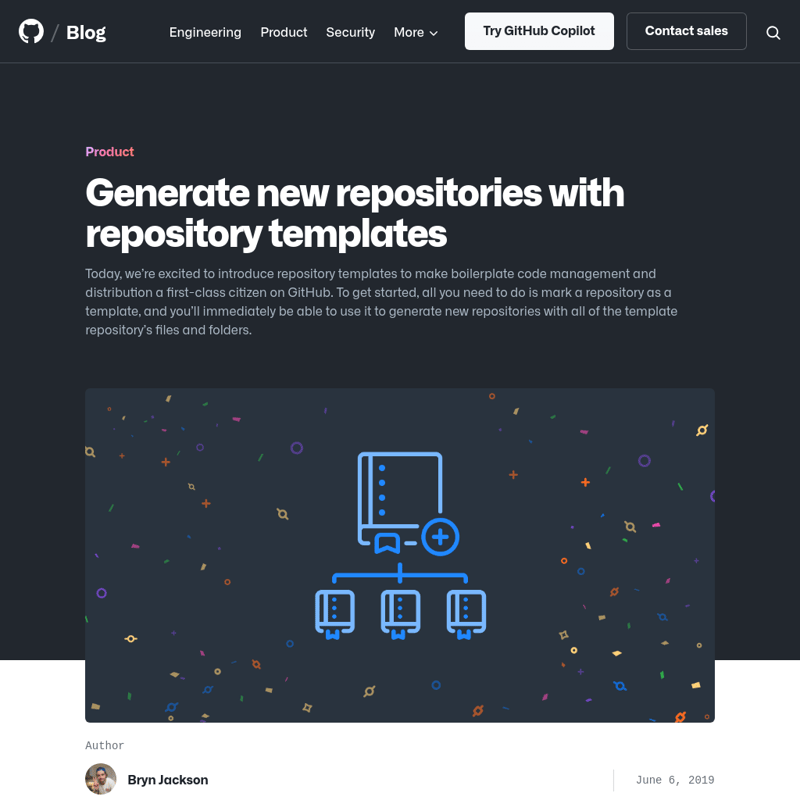
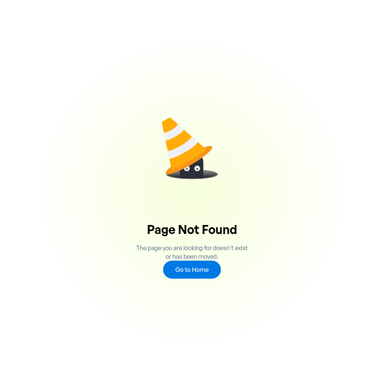
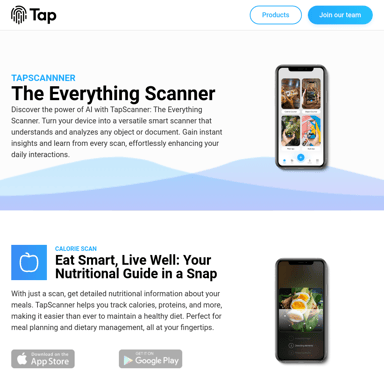
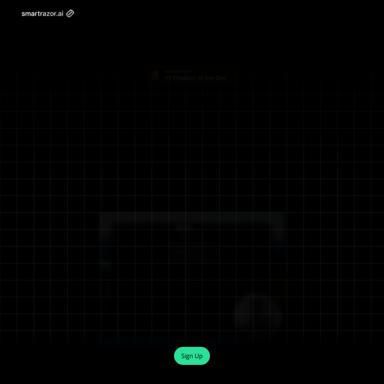
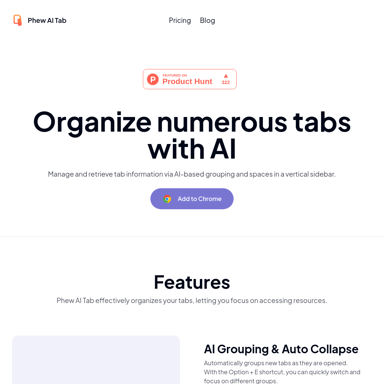
![[ai] CrawlSpider Internal Link Builder - Plugins & Extensions AI Tool Screenshot](https://aitoolly.com/cdn-cgi/image/format=auto,width=384/https://m.aitoolly.com/media/aitoolly/2024-06-24/c0f32008-2975-4200-a384-c83c95635c2a.png)