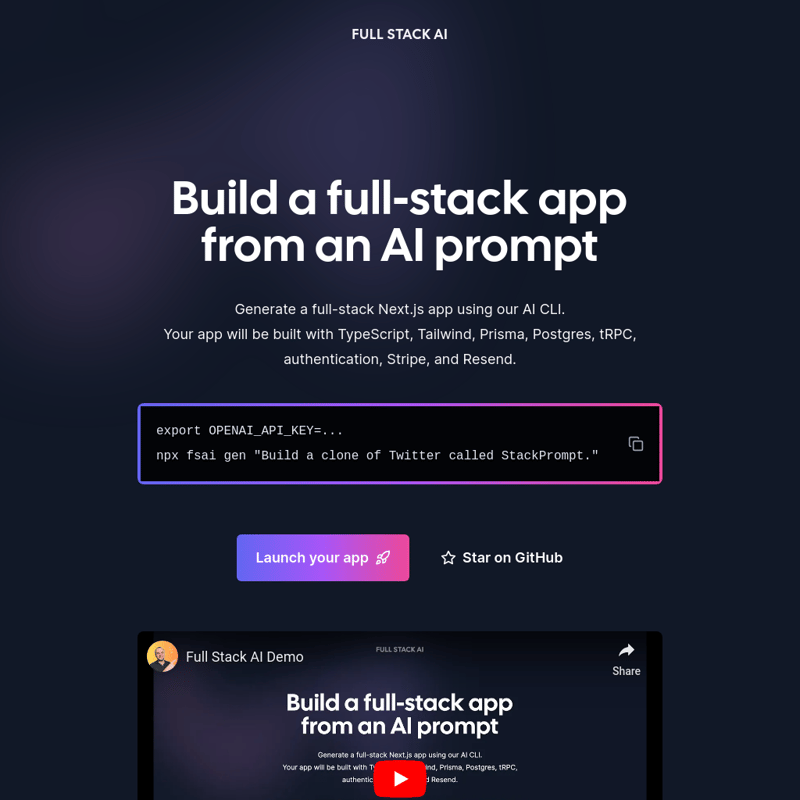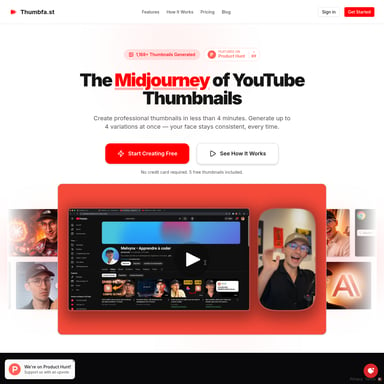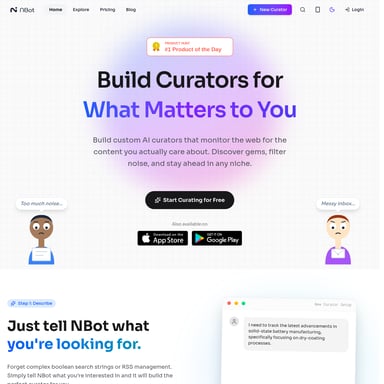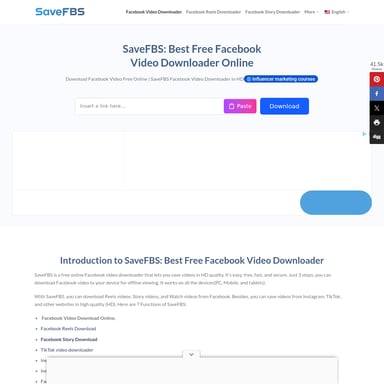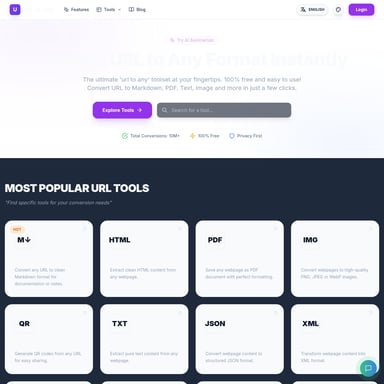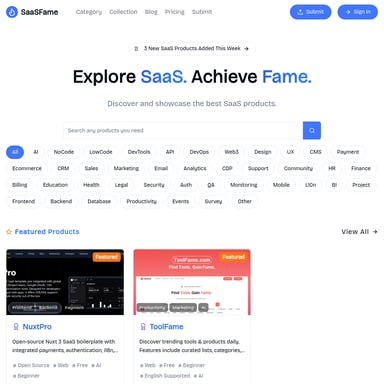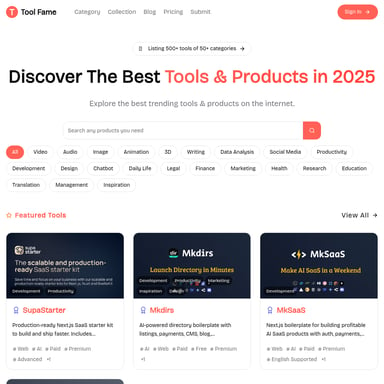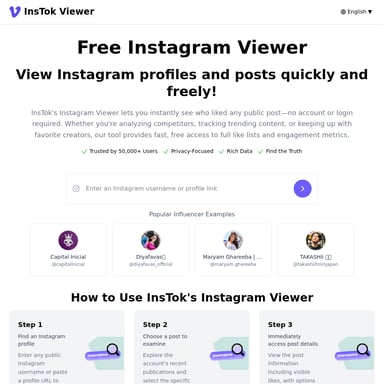Full Stack AI
AI-Powered Full-Stack App Generator
Full Stack AI generates full-stack Next.js apps using AI prompts, incorporating TypeScript, Tailwind, Prisma, Postgres, tRPC, authentication, Stripe, and Resend.
2024-07-02
0.6K
Full Stack AI Product Information
Full Stack AI
What's Full Stack AI
Full Stack AI is an innovative tool that allows you to generate a full-stack Next.js app from an AI prompt. By leveraging the power of AI, Full Stack AI simplifies the development process, making it accessible for developers to quickly build robust applications.
Features
- AI-Powered Generation: Create a full-stack app by simply providing an AI prompt.
- Next.js Integration: Build your app using the popular Next.js framework.
- TypeScript Support: Enjoy type safety and improved code quality with TypeScript.
- Tailwind CSS: Style your app effortlessly with Tailwind CSS.
- Prisma ORM: Manage your database with Prisma's intuitive ORM.
- Postgres Database: Utilize the reliable Postgres database for data storage.
- tRPC: Ensure type-safe communication between client and server with tRPC.
- Authentication: Implement secure user authentication out of the box.
- Stripe Integration: Integrate Stripe for seamless payment processing.
- Resend Integration: Use Resend for email functionalities.
Use Case
Full Stack AI is perfect for developers who want to streamline their app development process. Whether you're building a clone of a popular app or creating something unique, Full Stack AI provides the tools and framework you need to get started quickly and efficiently.
FAQ
How do I use Full Stack AI?
To use Full Stack AI, follow these steps:
-
Set your OpenAI API key: bash export OPENAI_API_KEY=...
-
Generate your app using the following command: bash npx fsai gen "Build a clone of Twitter called StackPrompt."
What technologies does Full Stack AI use?
Full Stack AI generates apps using Next.js, TypeScript, Tailwind CSS, Prisma, Postgres, tRPC, authentication, Stripe, and Resend.
Who built Full Stack AI?
Full Stack AI was built by Elie. You can learn more about Elie's other projects, such as Inbox Zero, an open-source email app, at getinboxzero.com.
How to Use
- Set Up Environment: Ensure you have your OpenAI API key ready.
- Run Command: Use the provided npx command to generate your app.
- Launch Your App: Follow the instructions to launch and customize your app.
For more details, visit the Full Stack AI page.