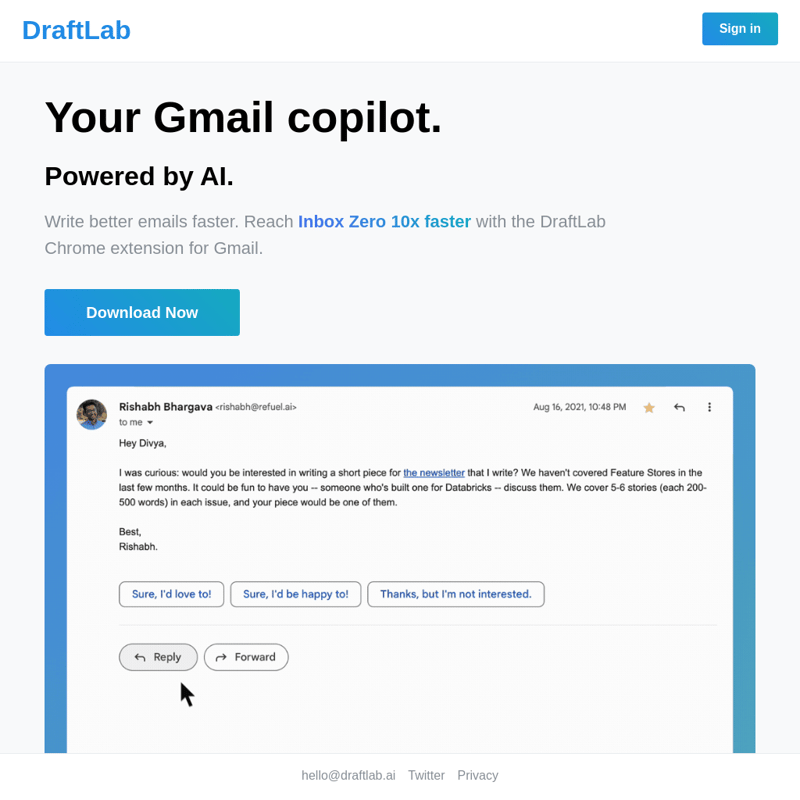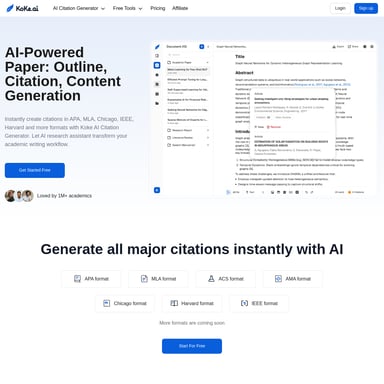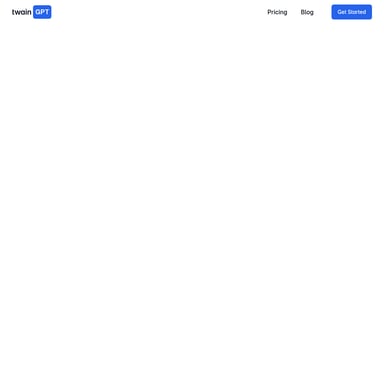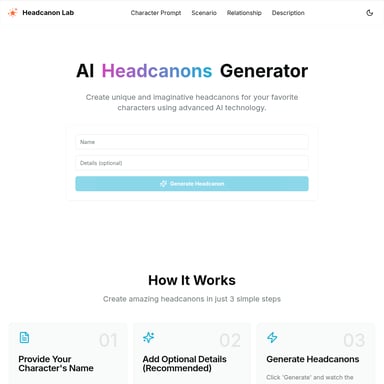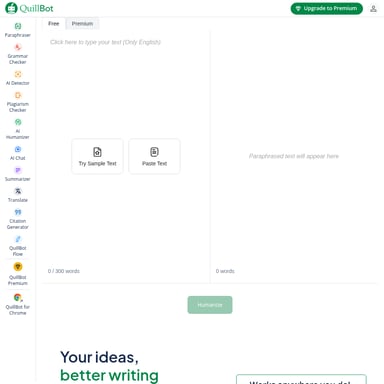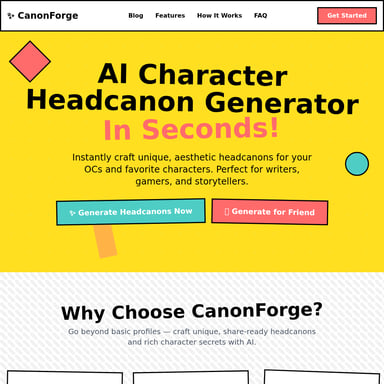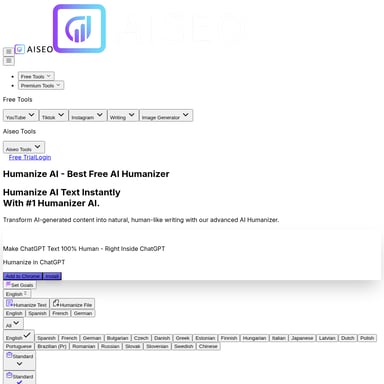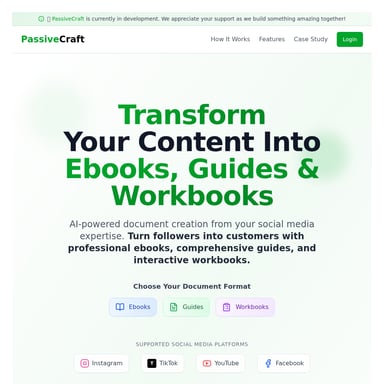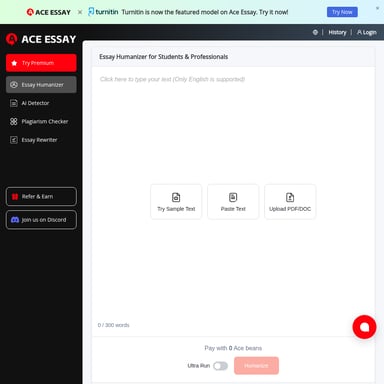DraftLab
DraftLab AI: Revolutionize Your Email Writing with AI-Powered Assistance for Faster, Better Communication
DraftLab AI is a cutting-edge Chrome extension that seamlessly integrates with Gmail, transforming your email writing experience. Utilizing advanced artificial intelligence, DraftLab AI helps you compose more effective emails in less time. With its pay-as-you-go model, privacy-first approach, and upcoming personalization features, DraftLab AI is designed to boost your productivity without compromising on quality or authenticity. Whether you're a busy professional, entrepreneur, or anyone looking to streamline their email communication, DraftLab AI is the perfect tool to elevate your email game and save valuable time.
2024-06-22
0.7K
DraftLab Product Information
DraftLab AI: Write Better Emails Faster with AI
In today's fast-paced digital world, effective communication is key to success. Whether you're a busy professional, entrepreneur, or simply someone who wants to improve their email writing skills, DraftLab AI is here to revolutionize the way you compose emails. This comprehensive guide will explore how DraftLab AI can help you write better emails faster, boosting your productivity and enhancing your communication skills.
What's DraftLab AI?
DraftLab AI is an innovative Chrome extension that leverages the power of artificial intelligence to assist you in crafting high-quality emails quickly and efficiently. By seamlessly integrating with Gmail, DraftLab AI provides a user-friendly experience that enhances your email writing process without disrupting your workflow.
Key Features of DraftLab AI
- Gmail-compatible
- Pay-as-you-go pricing model
- Privacy-first approach
- Upcoming personalization features
Let's dive deeper into each of these features and explore how DraftLab AI can transform your email writing experience.
Use Cases for DraftLab AI
DraftLab AI is designed to cater to a wide range of users and scenarios. Here are some common use cases where DraftLab AI can significantly improve your email communication:
1. Professional Communication
For business professionals, crafting clear, concise, and effective emails is crucial. DraftLab AI can help you:
- Compose professional-sounding emails quickly
- Maintain a consistent tone across all your business communications
- Ensure proper formatting and structure in your emails
2. Customer Service
If you work in customer service, DraftLab AI can be a game-changer:
- Generate polite and empathetic responses to customer inquiries
- Maintain a consistent brand voice in all customer interactions
- Save time on repetitive email tasks
3. Networking and Outreach
For those looking to expand their professional network or reach out to potential clients, DraftLab AI can:
- Help craft compelling introduction emails
- Generate follow-up emails that maintain engagement
- Assist in creating personalized outreach messages
4. Academic Communication
Students and academics can benefit from DraftLab AI by:
- Composing well-structured emails to professors or colleagues
- Ensuring proper language and tone in academic correspondence
- Saving time on routine email tasks
Features of DraftLab AI
Now, let's explore the key features of DraftLab AI in more detail:
Gmail-compatible
One of the standout features of DraftLab AI is its seamless integration with Gmail. This means:
- No need to switch between different email clients
- DraftLab AI's Chrome extension embeds directly into your Gmail interface
- A familiar and intuitive user experience
While currently optimized for Gmail, DraftLab AI has plans to expand its compatibility to other email clients, such as Outlook, in the near future.
Pay-as-you-go Pricing Model
DraftLab AI offers a flexible and cost-effective pricing structure:
- You only pay when you use the AI to generate an email
- No upfront payments or subscription fees
- Billed monthly based on your usage
- Freedom to cancel at any time
This pay-as-you-go model ensures that you get value for your money and only pay for what you actually use.
Privacy-first Approach
In an age where data privacy is a growing concern, DraftLab AI takes a strong stance on protecting your information:
- DraftLab AI does not store any of your emails by default
- Your data remains confidential and secure
- Option for personalized models (coming soon) with clear opt-in process
This privacy-first approach ensures that you can use DraftLab AI with peace of mind, knowing that your sensitive information is protected.
Upcoming Personalization Features
DraftLab AI is continuously evolving to provide an even more tailored experience. Some exciting personalization features are on the horizon:
1. Personalized Writing Style
- DraftLab AI will learn and adapt to your unique writing style
- Generate emails that sound authentically like you
- Save time without sacrificing your personal touch
2. Automated Responses
- Teach DraftLab AI to handle repetitive emails automatically
- Save time on frequently asked questions or common requests
- Maintain consistency in your responses
3. Intelligent Email Triage
- Automatically label and prioritize important emails
- Ensure critical messages don't slip through the cracks
- Streamline your inbox management
How to Use DraftLab AI
Getting started with DraftLab AI is quick and easy. Follow these steps to enhance your email writing experience:
1. Installation
- Visit the Chrome Web Store
- Search for "DraftLab AI"
- Click "Add to Chrome" to install the extension
- Grant necessary permissions for Gmail integration
2. Accessing DraftLab AI in Gmail
- Open your Gmail account
- Compose a new email or reply to an existing one
- Look for the DraftLab AI icon in the email composition window
3. Generating Email Content
- Click on the DraftLab AI icon
- Provide a brief description or context for your email
- Select the desired tone and length for your email
- Click "Generate" to let DraftLab AI create your email draft
4. Editing and Refining
- Review the AI-generated email draft
- Make any necessary edits or adjustments
- Use DraftLab AI's suggestions to improve specific sections if needed
5. Sending Your Email
- Once satisfied with your email, proceed as usual
- Add any attachments or additional recipients
- Click "Send" to dispatch your AI-assisted email
FAQ
Q1: Is DraftLab AI compatible with email clients other than Gmail?
A: Currently, DraftLab AI is optimized for Gmail. However, the team is working on expanding compatibility to other email clients, such as Outlook, in the near future.
Q2: How does the pay-as-you-go pricing model work?
A: With DraftLab AI, you only pay when you use the AI to generate an email. There are no upfront costs or subscription fees. Your usage is billed monthly, and you can cancel at any time.
Q3: Is my email data safe with DraftLab AI?
A: Yes, DraftLab AI takes privacy seriously. By default, it does not store any of your emails. Your data remains confidential and secure throughout the process.
Q4: Can DraftLab AI learn my writing style?
A: While this feature is not currently available, DraftLab AI is working on personalization features that will allow the AI to learn and adapt to your unique writing style. This feature is coming soon.
Q5: How accurate are the AI-generated emails?
A: DraftLab AI uses advanced language models to generate high-quality email drafts. However, it's always recommended to review and edit the AI-generated content to ensure it perfectly matches your intentions and tone.
Q6: Can I use DraftLab AI for multiple email accounts?
A: Yes, you can use DraftLab AI with multiple Gmail accounts. Simply switch between your accounts in Gmail, and DraftLab AI will be available for each one.
Q7: Are there any limits to the number of emails I can generate?
A: There are no set limits on the number of emails you can generate with DraftLab AI. However, keep in mind that you'll be billed based on your usage.
Q8: How does DraftLab AI handle different languages?
A: Currently, DraftLab AI is optimized for English. Support for additional languages may be added in future updates.
Q9: Can DraftLab AI help with email templates?
A: While DraftLab AI doesn't currently offer a template feature, its upcoming personalization options will allow you to teach the AI to handle repetitive emails, effectively creating dynamic templates.
Q10: Is there a free trial available for DraftLab AI?
A: Information about free trials or promotional offers can be found on the official DraftLab AI website. It's best to check there for the most up-to-date information on available offers.
Conclusion
DraftLab AI is a powerful tool that can significantly enhance your email writing experience. By leveraging artificial intelligence, it helps you compose better emails faster, saving you time and improving your communication skills. With its Gmail compatibility, pay-as-you-go pricing, privacy-first approach, and upcoming personalization features, DraftLab AI is poised to become an indispensable tool for anyone looking to optimize their email workflow.
Whether you're a busy professional, a customer service representative, a networker, or an academic, DraftLab AI can help you craft more effective emails with less effort. As the tool continues to evolve and expand its features, it promises to offer even more value to its users.
If you're ready to revolutionize your email writing process and boost your productivity, give DraftLab AI a try. Experience the power of AI-assisted email composition and take your communication skills to the next level. With DraftLab AI, better emails are just a click away."