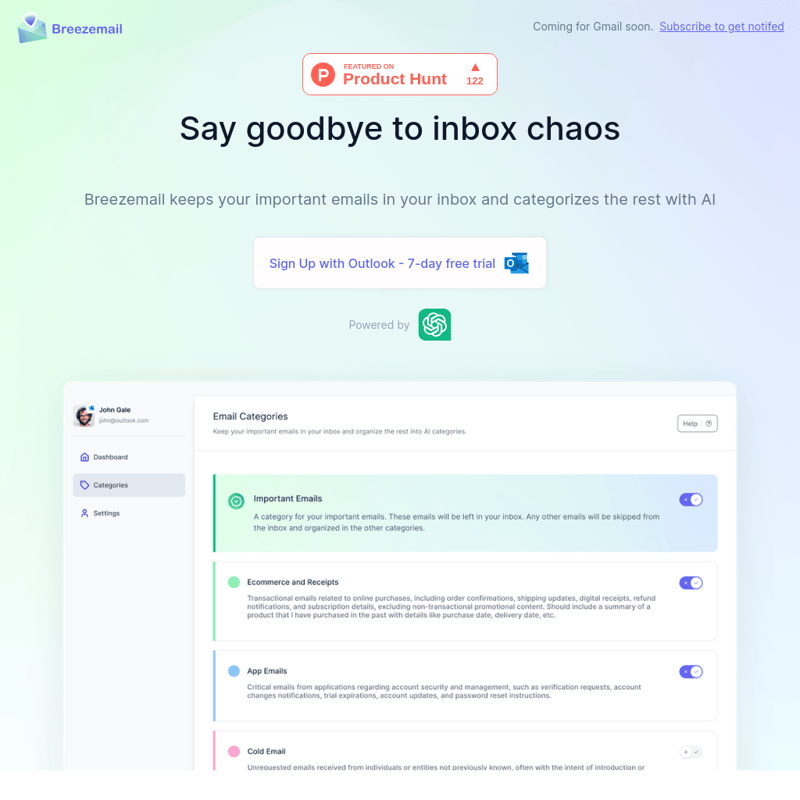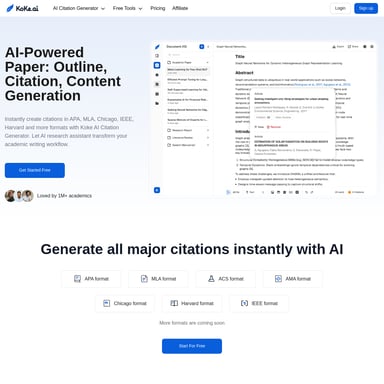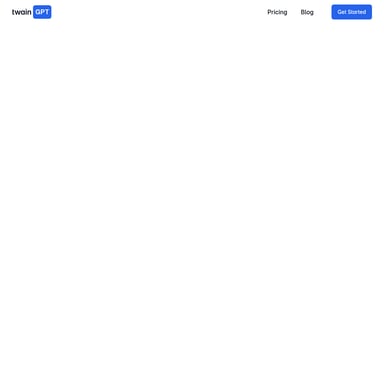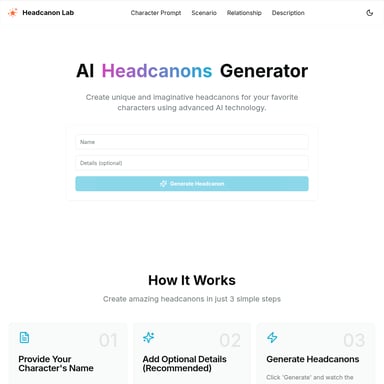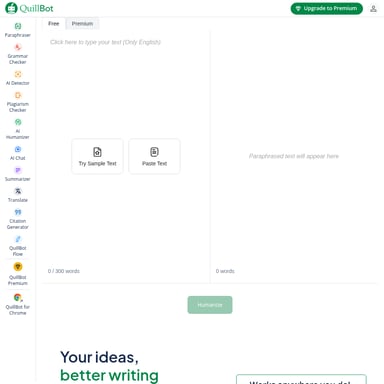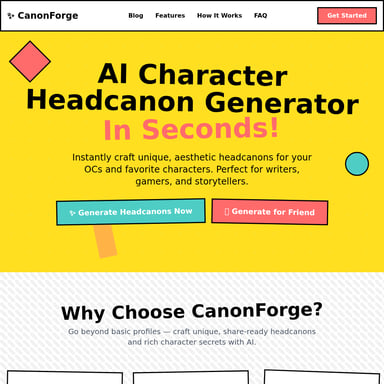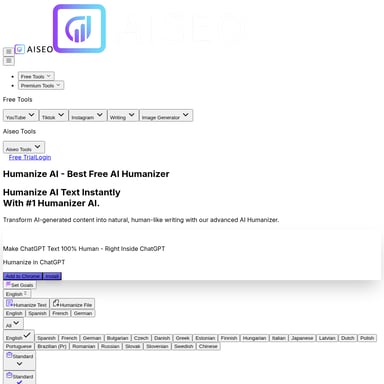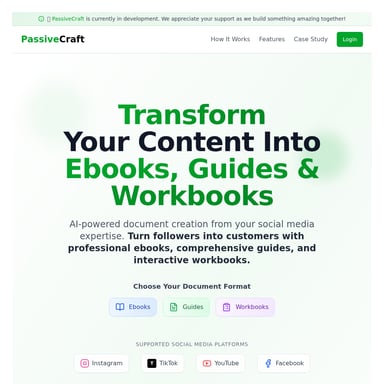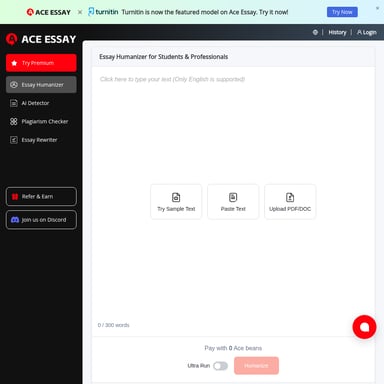Breezemail
Organize your inbox with AI categories
Breezemail is an AI-powered tool that helps organize your emails into categories for improved efficiency and management. It works with both company and personal emails, ensuring compliance and privacy.
2024-07-01
5.1K
Breezemail Product Information
Organize your inbox with AI categories
What's Breezemail
Breezemail is an AI-driven tool designed to help you organize your inbox by categorizing emails. It uses advanced AI algorithms, specifically ChatGPT, to sort through your emails and place them into predefined or custom categories, enhancing your email management experience.
Features
- AI Categorization: Utilizes ChatGPT to categorize emails into specific folders, ensuring important emails are prioritized.
- Customizable Categories: Offers predefined categories and allows users to create their own for personalized email organization.
- Privacy and Security: Breezemail does not process or collect email data. All data handling is done through ChatGPT, adhering to strict privacy policies.
- Compatibility: Works with both company and personal emails, though compliance requirements may vary by company.
- User-Friendly Interface: Provides an easy-to-use dashboard where users can see the number of prioritized emails and manage their categories.
Use Case
Breezemail is ideal for professionals and individuals who receive a high volume of emails and need an efficient way to manage them. Whether it's separating work emails from personal ones or filtering out newsletters and spam, Breezemail's AI categorization can help streamline your inbox and improve productivity.
How to Use
- Sign Up: When you sign up, you will be offered a list of predefined categories to choose from. You can also create your own categories.
- Confirmation: Confirm your chosen categories, and Breezemail will start prioritizing them automatically. This process may take a few minutes.
- Dashboard: Once the emails are categorized, you can see the number of prioritized emails change on your dashboard.
FAQ
Is this something that can work with company emails? Will I get in trouble for compliance issues?
Yes, Breezemail can work both with company and personal emails. The compliance requirements will differ from company to company. If you use it with your company emails and are concerned with compliance issues, it is best to consult with your company's legal department.
So how do emails end up in the human and "not company drip email" folder?
We are still testing and re-imagining the tool, but currently, we perform basic checks using OpenAI to determine if the email is human or automated. We look for unsubscribe links, the email address type, and plan to train a custom model for more specific checks.
What happens when I sign up?
You will be offered a list of predefined categories to choose from. You can also create your own categories. Once confirmed, Breezemail will start categorizing your emails automatically, visible on your dashboard.
How does your AI handle categorization for emails that might have multiple contexts or purposes?
For emails with multiple contexts, Breezemail categorizes them from the most specific to the least specific category. For example, an investing newsletter would go into the "Investing" category rather than "Newsletters."
How do you ensure AI doesn't access the contents of personal emails?
ChatGPT needs to access your email content to categorize them. We do not access or process your email contents directly; all data is sent to ChatGPT/OpenAI API. If you're concerned about this, Breezemail may not be suitable for you.
Can I reverse the categorization in Outlook?
Unfortunately, it's not possible to automatically move emails back from Breezemail folders to your inbox in Outlook. However, you can do it manually by selecting the emails and using the "Move" option.