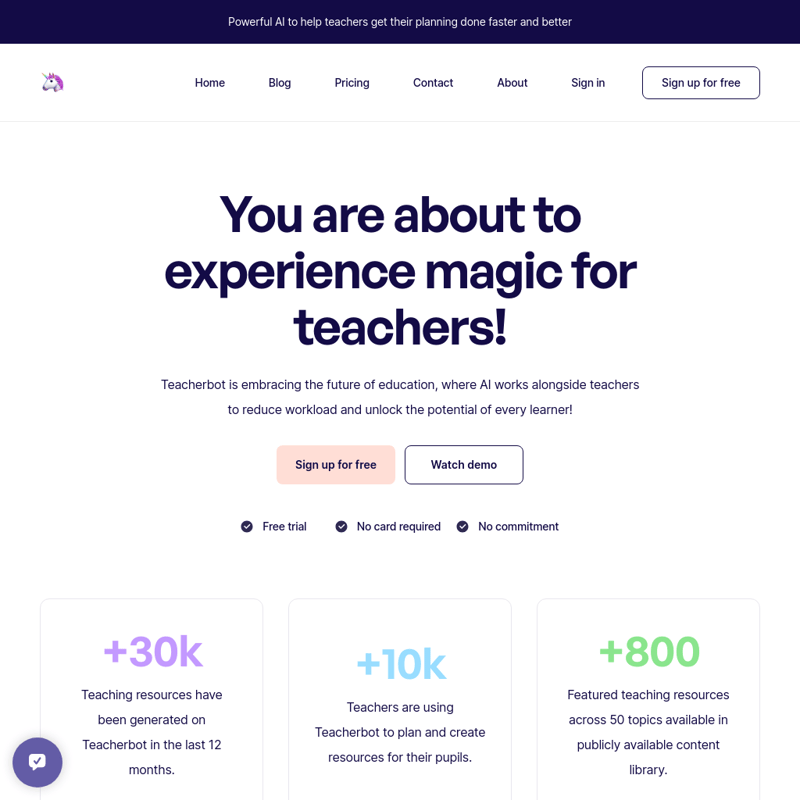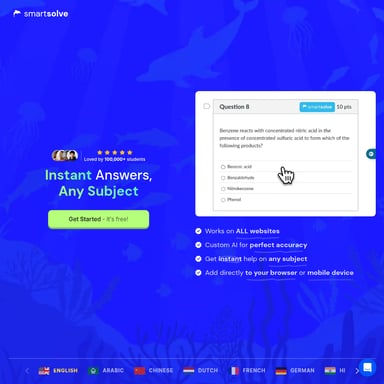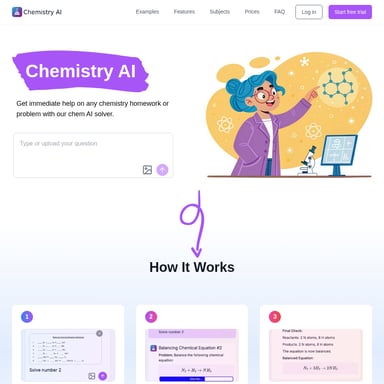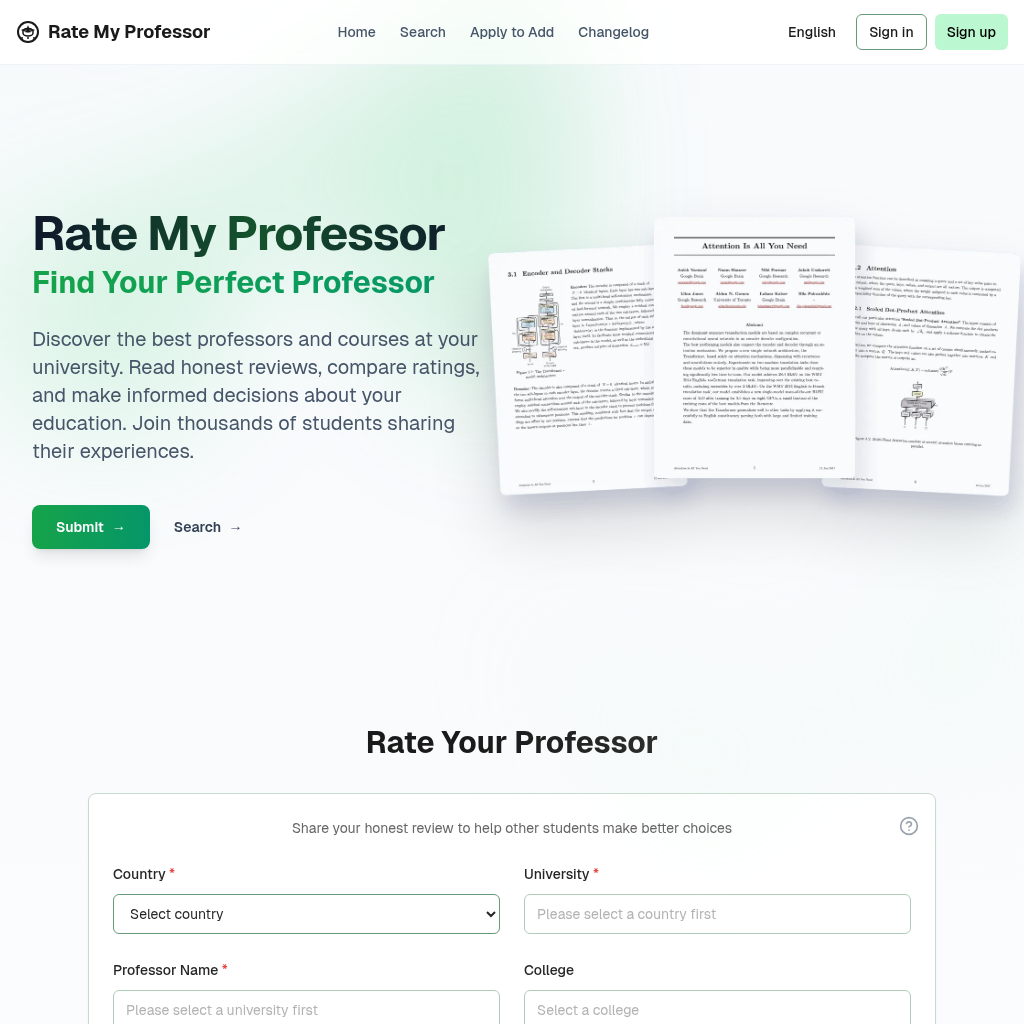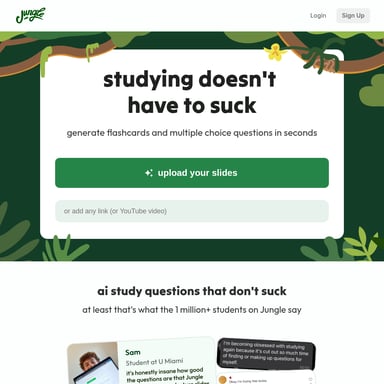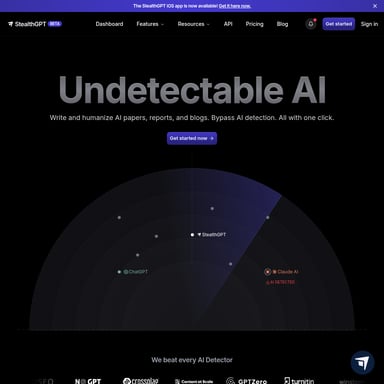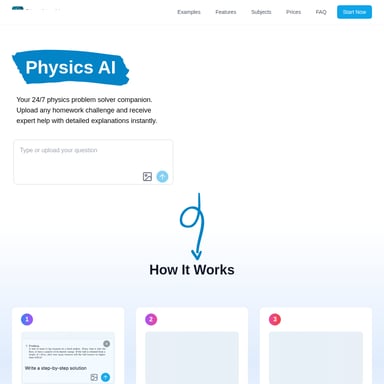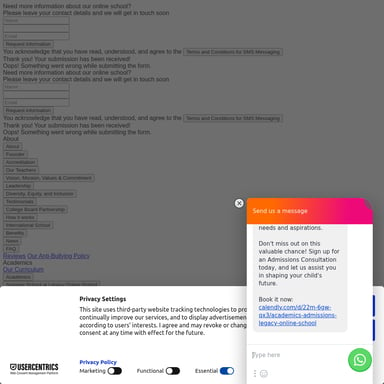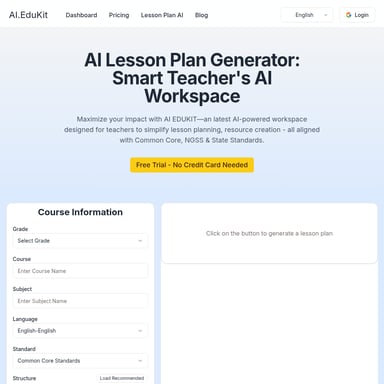Teacherbot
Teacherbot: AI-powered planning tool revolutionizing lesson preparation for educators worldwide
Teacherbot is an innovative AI-driven platform designed to streamline and enhance the lesson planning process for teachers. By leveraging cutting-edge artificial intelligence, Teacherbot empowers educators to create comprehensive lesson plans, generate teaching resources, and develop engaging content in a fraction of the time traditionally required. With over 60 specialized tools at their fingertips, teachers can effortlessly produce writing exemplars, forward plans, professional emails, and much more. Teacherbot caters to educators across all levels, from nursery to secondary, and covers a wide range of subjects. By automating time-consuming tasks, Teacherbot allows teachers to focus on what matters most - delivering high-quality education to their students. Join the growing community of over 10,000 educators who are already experiencing the transformative power of AI in education with Teacherbot.
2024-06-22
29.0K
Teacherbot Product Information
Teacherbot: Revolutionizing Lesson Planning with AI
In the ever-evolving landscape of education, teachers are constantly seeking innovative ways to enhance their lesson planning and resource creation. Enter Teacherbot, an AI-powered planning tool that's transforming the way educators approach their daily tasks. This comprehensive guide will explore the features, benefits, and practical applications of Teacherbot, demonstrating why it's becoming an indispensable asset for teachers worldwide.
What's Teacherbot?
Teacherbot is a cutting-edge AI planning tool designed specifically for educators. It harnesses the power of artificial intelligence to streamline the lesson planning process, generate teaching resources, and assist with various administrative tasks. By automating time-consuming aspects of a teacher's workload, Teacherbot allows educators to focus more on what truly matters – delivering high-quality instruction to their students.
Key Features of Teacherbot
- AI-powered lesson planning
- Resource generation across multiple subjects
- Time-saving tools for administrative tasks
- Customizable options for different grade levels
- Continuous updates with the latest AI advancements
Use Cases for Teacherbot
Teacherbot's versatility makes it an invaluable tool for educators across various disciplines and grade levels. Let's explore some of the primary use cases for this innovative platform:
1. Lesson Planning Made Easy
With Teacherbot, creating comprehensive lesson plans becomes a breeze. The AI-powered system can generate outlines, suggest activities, and even provide differentiation strategies for diverse learners. Teachers can input their learning objectives and watch as Teacherbot crafts a well-structured plan in minutes.
2. Resource Creation at Lightning Speed
From worksheets to quizzes, Teacherbot can generate a wide array of teaching resources. This feature is particularly useful for teachers looking to supplement their lessons with engaging materials or create last-minute resources for unexpected teaching opportunities.
3. Differentiation Support
One of the most challenging aspects of teaching is catering to the diverse needs of students. Teacherbot assists by suggesting modifications and adaptations to lessons, ensuring that all students can access the curriculum regardless of their learning level or style.
4. Administrative Task Assistance
Teacherbot isn't just for classroom planning – it can also help with various administrative tasks. From drafting professional emails to creating progress reports, the AI can handle many of the time-consuming paperwork duties that often bog down educators.
5. Cross-Curricular Integration
For teachers looking to incorporate interdisciplinary elements into their lessons, Teacherbot can suggest connections between subjects and provide ideas for cross-curricular activities.
Features of Teacherbot
Let's dive deeper into the features that make Teacherbot a game-changer for educators:
H3: AI-Powered Planning Engine
At the heart of Teacherbot is its sophisticated AI planning engine. This feature analyzes curriculum standards, learning objectives, and best teaching practices to generate tailored lesson plans and resources.
H3: Extensive Tool Library
Teacherbot boasts over 60 specialized tools designed to cater to various aspects of teaching. From creating writing exemplars to developing forward plans, the tool library covers a wide range of educational needs.
H3: Subject-Specific Resources
Whether you're teaching math, science, literature, or art, Teacherbot has you covered. The platform offers subject-specific resources and planning tools to ensure that your lessons are content-rich and engaging.
H3: Customizable Templates
Teacherbot provides a variety of customizable templates for lesson plans, worksheets, and other resources. These templates can be easily adapted to fit individual teaching styles and classroom needs.
H3: Collaborative Features
Teacherbot understands the importance of collaboration in education. The platform includes features that allow teachers to share resources, collaborate on lesson plans, and learn from their peers.
H3: Progress Tracking
Keep track of your lesson planning and resource creation with Teacherbot's progress tracking features. This helps teachers stay organized and ensures that all necessary materials are prepared in advance.
H3: Continuous Learning and Updates
Teacherbot is constantly evolving. The platform regularly integrates the latest developments in AI and education, ensuring that teachers always have access to cutting-edge tools and resources.
How To Use Teacherbot
Getting started with Teacherbot is straightforward and user-friendly. Here's a step-by-step guide to help you make the most of this powerful tool:
H4: 1. Sign Up for an Account
Visit the Teacherbot website and sign up for a free trial account. No credit card is required, and you can explore the platform's features without any commitment.
H4: 2. Set Up Your Profile
Complete your teacher profile by providing information about the subjects and grade levels you teach. This helps Teacherbot tailor its suggestions and resources to your specific needs.
H4: 3. Explore the Tool Library
Take some time to familiarize yourself with the various tools available in Teacherbot's extensive library. Experiment with different features to see which ones best suit your teaching style.
H4: 4. Create Your First Lesson Plan
Use Teacherbot's AI-powered planning engine to create your first lesson plan. Input your learning objectives and watch as the system generates a comprehensive outline for your lesson.
H4: 5. Generate Resources
Explore Teacherbot's resource generation capabilities by creating worksheets, quizzes, or other materials to supplement your lesson plan.
H4: 6. Customize and Refine
Take the AI-generated content and customize it to fit your specific classroom needs. Add your personal touch to ensure the materials align perfectly with your teaching style.
H4: 7. Save and Organize
Use Teacherbot's organizational features to save your created resources and lesson plans for future use. This will help you build a personal library of materials over time.
H4: 8. Collaborate and Share
Take advantage of Teacherbot's collaborative features by sharing resources with colleagues or working together on interdisciplinary projects.
H4: 9. Reflect and Iterate
After implementing your Teacherbot-assisted lessons, take time to reflect on their effectiveness. Use these insights to refine your use of the platform and improve future planning.
FAQ
Here are some frequently asked questions about Teacherbot:
H5: Q: Is Teacherbot suitable for all grade levels?
A: Yes, Teacherbot is designed to cater to educators teaching at all levels, from nursery to secondary education. The platform's tools and resources can be customized to suit various age groups and subject areas.
H5: Q: How does Teacherbot ensure the quality of its AI-generated content?
A: Teacherbot's AI is trained on high-quality educational resources and is continuously updated to align with current educational standards. However, teachers are always encouraged to review and customize the generated content to ensure it meets their specific classroom needs.
H5: Q: Can Teacherbot replace human teachers?
A: No, Teacherbot is designed to be a tool that enhances and supports teachers, not replace them. The platform aims to automate time-consuming tasks, allowing teachers to focus more on direct interaction with students and personalized instruction.
H5: Q: Is my data safe with Teacherbot?
A: Teacherbot takes data privacy and security seriously. The platform employs industry-standard encryption and security measures to protect user data. For more detailed information, users can refer to Teacherbot's privacy policy.
H5: Q: How often is Teacherbot updated?
A: Teacherbot is continuously updated to incorporate the latest advancements in AI and educational best practices. Users can expect regular updates and new features to be rolled out periodically.
H5: Q: Can I use Teacherbot offline?
A: Currently, Teacherbot requires an internet connection to access its AI-powered features. However, once resources are generated, they can be downloaded and used offline.
H5: Q: Is there a limit to how many resources I can create with Teacherbot?
A: The number of resources you can create may depend on your subscription plan. Free trial users may have certain limitations, while paid subscribers typically have more extensive access to the platform's features.
Conclusion
Teacherbot represents a significant leap forward in educational technology, offering teachers a powerful ally in their quest to provide high-quality instruction. By leveraging AI to handle time-consuming tasks, Teacherbot empowers educators to focus on what they do best – inspiring and guiding students.
As the educational landscape continues to evolve, tools like Teacherbot will play an increasingly important role in supporting teachers and enhancing the learning experience for students. Whether you're a seasoned educator looking to streamline your workflow or a new teacher seeking guidance in lesson planning, Teacherbot offers a versatile solution that adapts to your needs.
Embrace the future of education with Teacherbot and join the growing community of over 10,000 educators who are already experiencing the transformative power of AI in their daily teaching practice. Sign up for your free trial today and discover how Teacherbot can revolutionize your approach to lesson planning and resource creation.