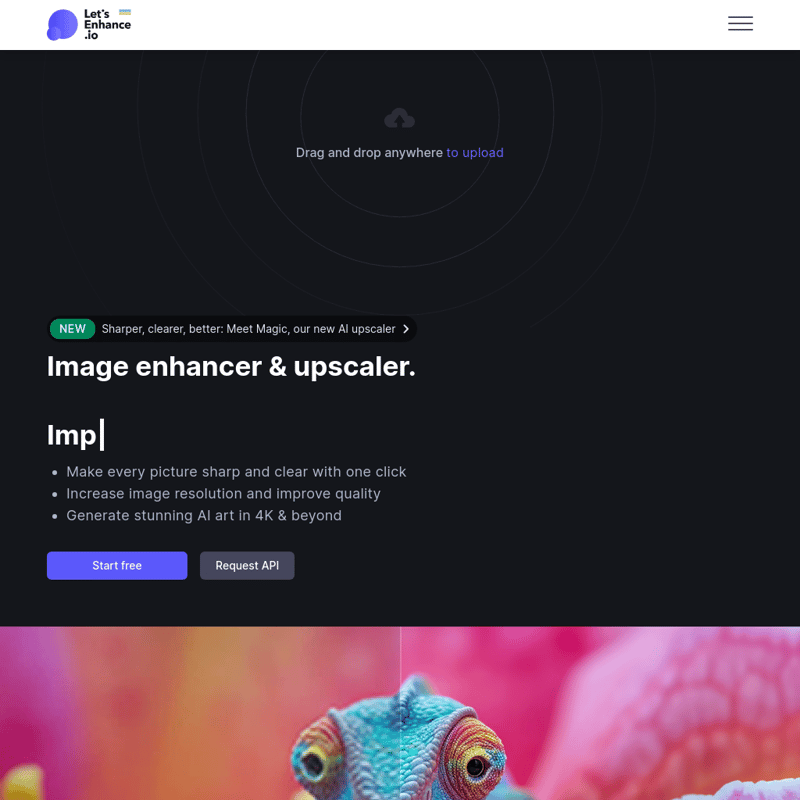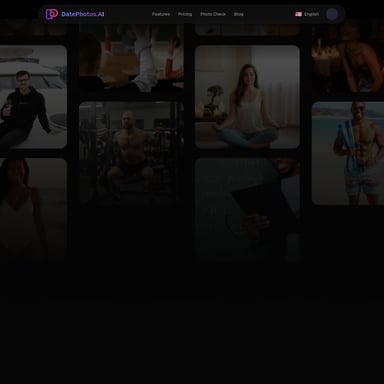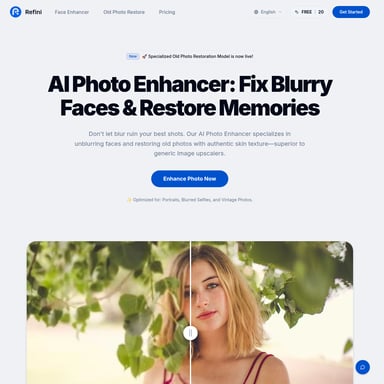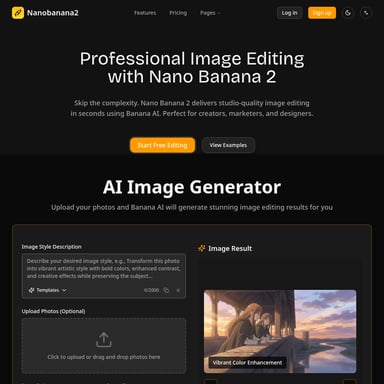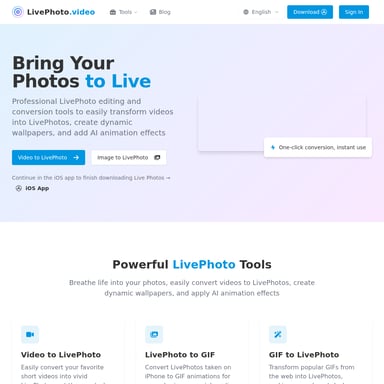Letsenhance
Let's Enhance: AI-powered Image Quality Enhancer
Let's Enhance is an AI-driven tool that enhances image quality, upscales photos to HD/4K, corrects colors, removes backgrounds, and more, making it perfect for creative professionals, eCommerce, and printing.
2024-07-03
1210.5K
Letsenhance Product Information
Let's Enhance: Image Quality AI - Make Photos HD/4k & More Online
What's Let's Enhance?
Let's Enhance is a powerful AI-driven tool designed to improve image quality, making photos HD/4K and beyond. Whether you need to enhance old photos, digital art, or user-generated content, Let's Enhance offers a range of features to meet your needs.
Features
Correct Colors and Lighting
Enhance and correct colors and lighting in your photos for a professional look.
For Product Photos
Automatically edit and enhance product photos to boost eCommerce conversions.
Batch Editing
Upload and edit multiple images at once with ease.
One-Click Presets
Use predefined settings to make your photos look professional instantly.
Enlarge to Any Size
Convert small photos to HD, 4K, 8K, or even higher resolutions.
Fast and Simple
Enhance and edit your pictures automatically in seconds.
Color Correct
Fix white balance and saturation using the HDR filter.
Use Case
Creative Professionals
Resize and enhance pictures for any web or print format, saving time for creative tasks.
Printing
Achieve superior print quality with professional-grade resolution, colors, and clarity. Enhance POD workflows with an AI-powered upscaling API.
AI-Generated Art
Enhance AI-generated images to create stunning high-resolution art. Turn words into captivating artwork in seconds.
User-Generated Content
Improve the resolution of user-generated content for high-quality print-ready images, perfect for social media and brand campaigns.
Large-Size Prints
Ensure the best quality campaign images for large-size prints, ideal for exhibitions and displays.
FAQ
How to make a high-resolution image online?
- Upload your image to our website and click 'Start processing' to upscale it.
- For larger enlargements, select 'Smart Resize' and pick a custom size before processing.
- To increase the resolution up to 16 times, select 'Photo' as the upscale type and set the desired dimensions.
To what maximum resolution can I enlarge my image?
Free users can upscale images up to 64 megapixels, while paid subscriptions allow up to 256 MP, and business plans up to 500 MP.
How can I enhance a photo?
- Upload it to Let's Enhance.
- Turn on the Light AI toggle to improve colors and lighting.
- Click 'Start processing.'
How to remove JPEG artifacts?
When using any upscale mode, we clean your image from compression artifacts and JPEG noise.
What pictures work best with Let's Enhance?
Our app works best with unprocessed JPEGs and PNGs. For previously upscaled or scanned images, sometimes decreasing resolution before processing can yield better results.
How does Let's Enhance work?
Let's Enhance uses Super Resolution technology based on Deep Convolutional Neural Networks. Our ML-powered application is trained on a vast dataset of pictures, allowing it to add extra details and pixels better than traditional software.
Is there an iPhone or Android Let's Enhance app?
Currently, there are no native iOS or Android apps, but our photo enhancer is accessible from any popular mobile browser.
How does your tool differ from other image editing software?
Let's Enhance offers an intuitive online app that improves pictures without the need for Photoshop or manual editing. It combines the features of an image upscaler, sharpener, retoucher, and clearer in one tool.