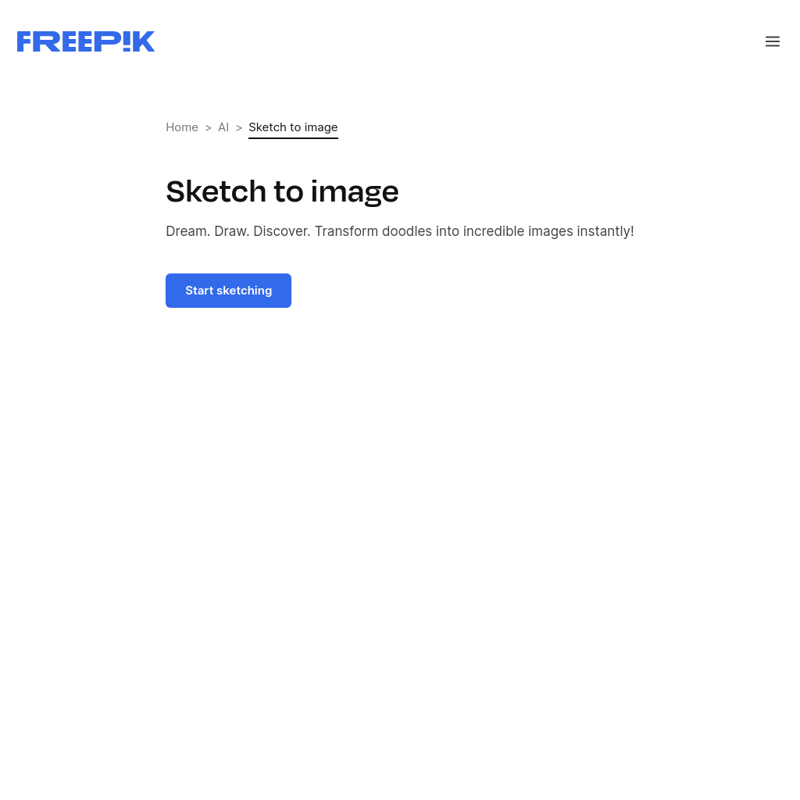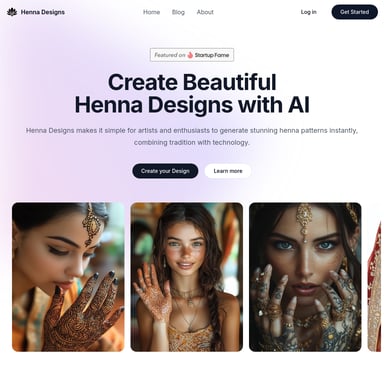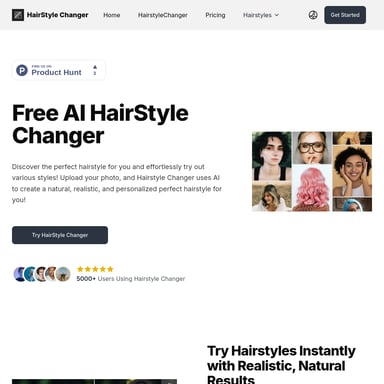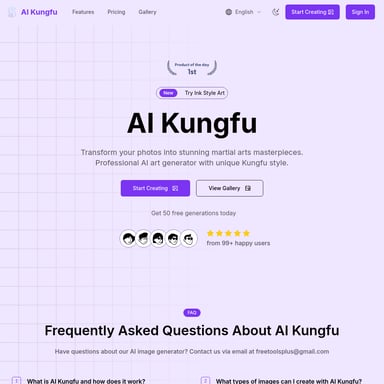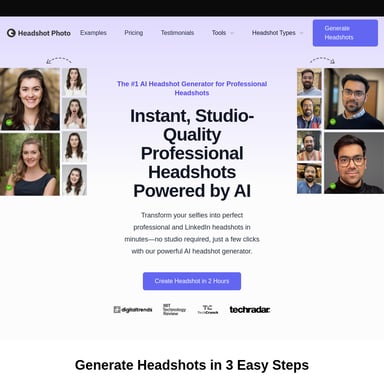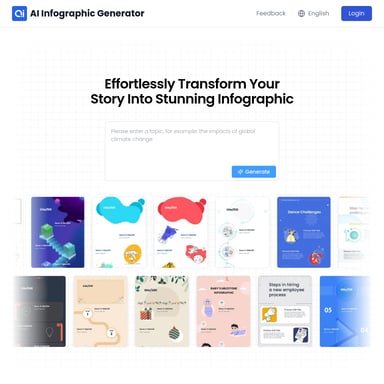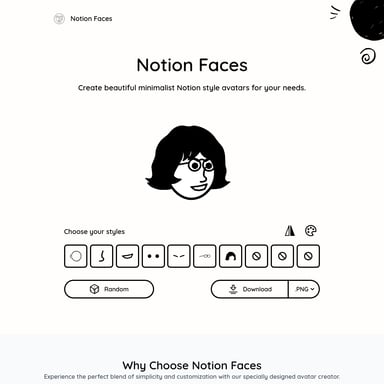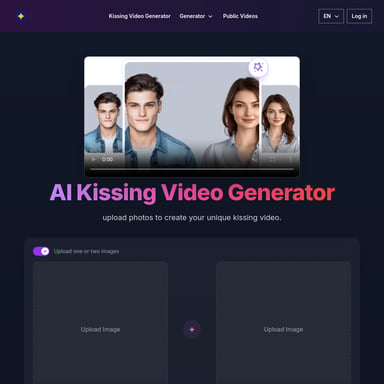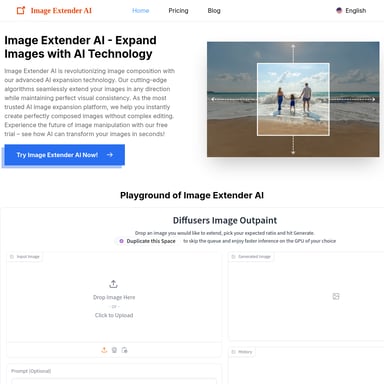Freepik Pikaso
AI Sketch to Image - Transform Doodles into Stunning Visuals Instantly
AI Sketch to Image by Freepik is an innovative tool that transforms simple sketches into polished visuals in real-time using AI technology. It's user-friendly, suitable for all ages, and requires no drawing skills. Enhance creativity with features like icon addition, imagination level adjustment, and process sharing.
2024-07-02
118084.3K
Freepik Pikaso Product Information
AI Sketch to Image - Turn sketches into images | Freepik
What's AI Sketch to Image?
AI Sketch to Image is a cutting-edge tool that transforms your doodles into stunning visuals instantly. This tool, powered by AI, is designed to spark your creativity, making art both accessible and incredibly fun. Whether you're an experienced artist or just starting, AI Sketch to Image makes it easy to create polished images from simple sketches in seconds.
Features
Draw and Sketch
Watch your doodles transform into images in real time. No drawing skills? No problem! With a click, use icons and shapes to enhance your sketches.
Adjust the Imagination Level
Increase the imagination level to add more details to your images. The AI will interpret your sketches and prompts to create detailed visuals that align with your vision.
Share Your Creative Process
Sketch to Image isn't just about the end result—it's also about the creative journey. Share your creation process through image compositions or playback video, including screen recordings or real-time webcam options.
Use Case
AI Sketch to Image is perfect for creators of all ages. Whether you're creating art for personal enjoyment or professional projects, this tool offers an intuitive interface and versatile features to bring your ideas to life.
How to Use Sketch to Image?
1. Begin with a Basic Sketch
Start simple. Don’t worry about perfection—just get your idea onto the digital canvas. Add icons, color shapes, or even upload images.
2. Describe Your Idea
Write a prompt that explains your vision for the image to help bring your concept to life. You can also use the Imagination slider to add even more creativity.
3. Enhance and Share
You are ready to go! Now you can enhance your image or share your creative process by downloading a video that plays back all the steps leading to your creation.
Frequently Asked Questions
-
What is Sketch to Image? Sketch to Image is a real-time drawing tool that uses innovative prompt-based technology to transform basic sketches into stunning visuals.
-
How do I use Sketch to Image? Start with a simple sketch and describe your desired image with a prompt. The tool interprets your sketch and prompt, generating a detailed visual.
-
Who can use Sketch to Image? Anyone, regardless of skill level, can create beautiful images with Sketch to Image. The tool is designed to be accessible and fun for all users.
-
Can I add icons to my drawings? Yes, you can add icons to your drawings to save time and get more accurate results.
-
Can I share my creative process? Yes, you can share your screen, a window, or your webcam to capture and share your creative journey.
If you need further information, please contact us